If you want to access your Jeedom from outside your private network, you can do it using your public IP address or using a custom domain name pointing to your public IP address (if the HTTP or HTTPS port is opened).
For me and maybe for you, it's easier to remember a custom domain name and I decided to go with one on OVH.
Now that I have my custom domain I would like to use it to access my Jeedom and trust me or not, I didn't know it was so simple.
Create a new user
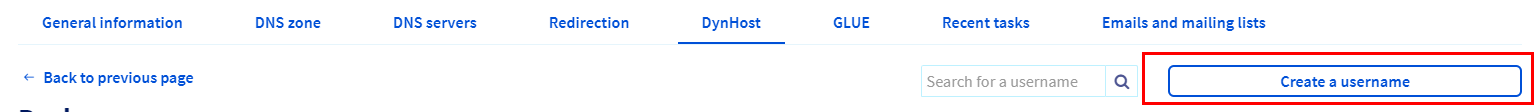
Go in the DynHost menu and choose to create a username.
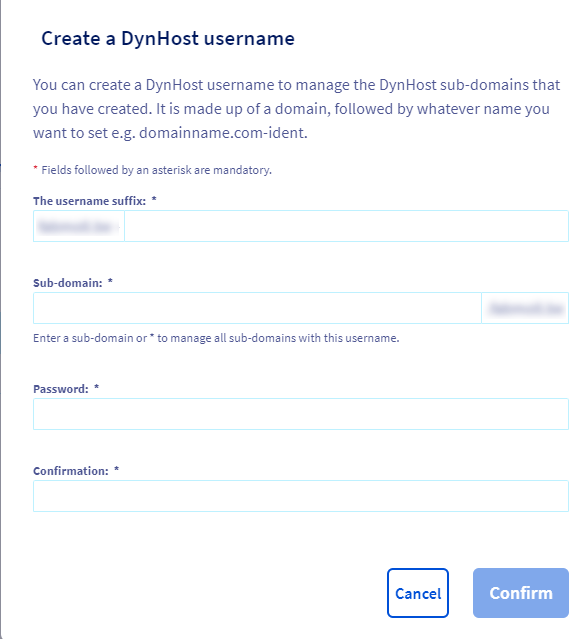
- Enter a username suffix
- Enter the sub-domain that you want to define to point to your Jeedom
- Define a password to use with your username and confirm
Create a DynHostRecord
When it's done, you can add a new DynHost record and re-enter the sub-domain name you choosed earlier, enter the target IP (the public IP address of your Jeedom) and confirm.
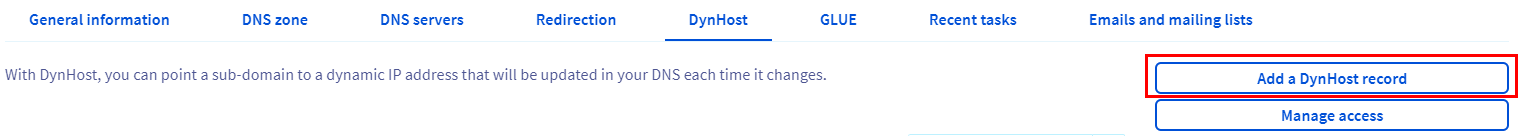
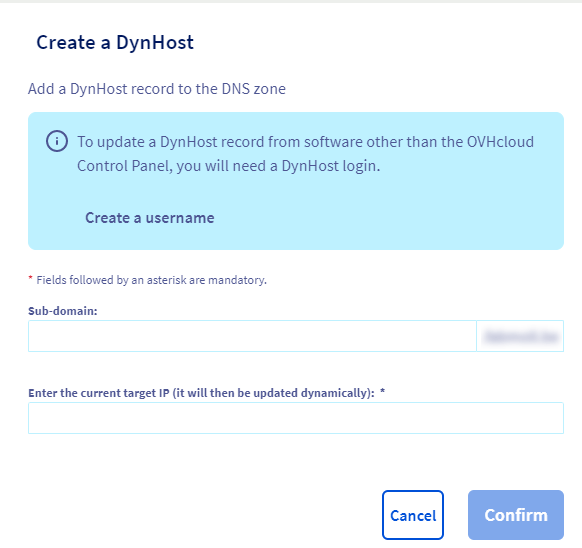
If you want to know your public IP address you can go to whatismyipaddress and copy the address displayed in the IPv4 field.
In an upcoming blog post, we'll see how to automatically refresh your public IP address to DynHost (if you don't have a fixed IP address) and how to redirect incoming traffic on the HTTP port to your Jeedom.
comments powered by Disqus